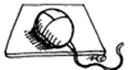
CLEANING YOUR COMPUTERíS MOUSE
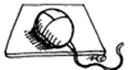 |
CLEANING YOUR COMPUTERíS MOUSE |
If you notice that your mouse doesnít seem to move smoothly and easily or if the pointer movements are jerky, you probably need to clean your mouse. Following are the steps you should follow to get your mouse working properly:
1. Turn off the computer and unplug the mouse.
2. Turn the mouse over and remove the plastic cover and the mouse ball. This is usually accomplished by turning the cover in a clockwise direction. Once you have turned the cover to the open position, turn the mouse over into the palm of your hand and let the ball drop into your hand.
3. Inspect the mouse ball for lint and dust and then place it in the center hole of the cover. This will prevent the ball from rolling away while you are cleaning the mouse body.
4. Look inside the hole in the mouse body for three small rollers. You will notice that these rollers have a build-up of dust and lint in the center.
5. Using your fingernail or finger and a gentle side-to-side motion, clean the build-up off all three rollers. Be sure to clean all the way around each roller.
6. Turn the mouse body so that the hole is facing downward and gently shake to be sure that there are no bits of dirt left inside.
7. Then replace the mouse ball and cover, turning counter-clockwise to secure the cover.
8. Re-attach the mouse to the computer, turn the computer on, and youíre ready to go!
|
Return to LP2 - Lesson Plan 2 (Demonstration/Directed Discovery) |